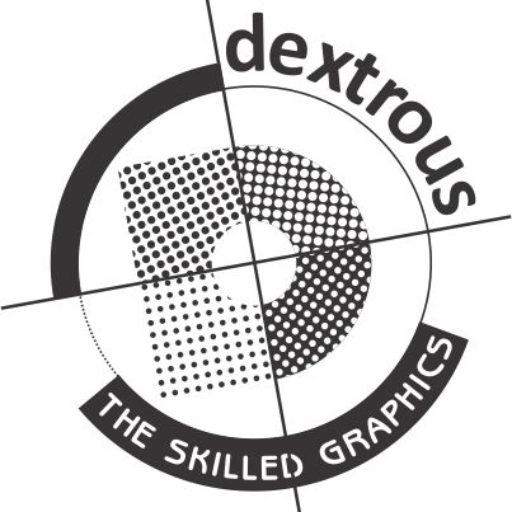Project Eco Panda
A Packaging Design that brought in RECORD SELLING of
10 lac pcs. in a span of 6 years
The Process
- Step 01
Defining Product Name
Assignment : Packaging Design for a new product
Purpose : Launching of the product in Economic range of Magic Car (as shown).
Solution : We proposed the name Panda, considering product colors and kids’ fascination for animals. ‘Eco’ stood for Economic Range.
Thus, ECO PANDA was born.

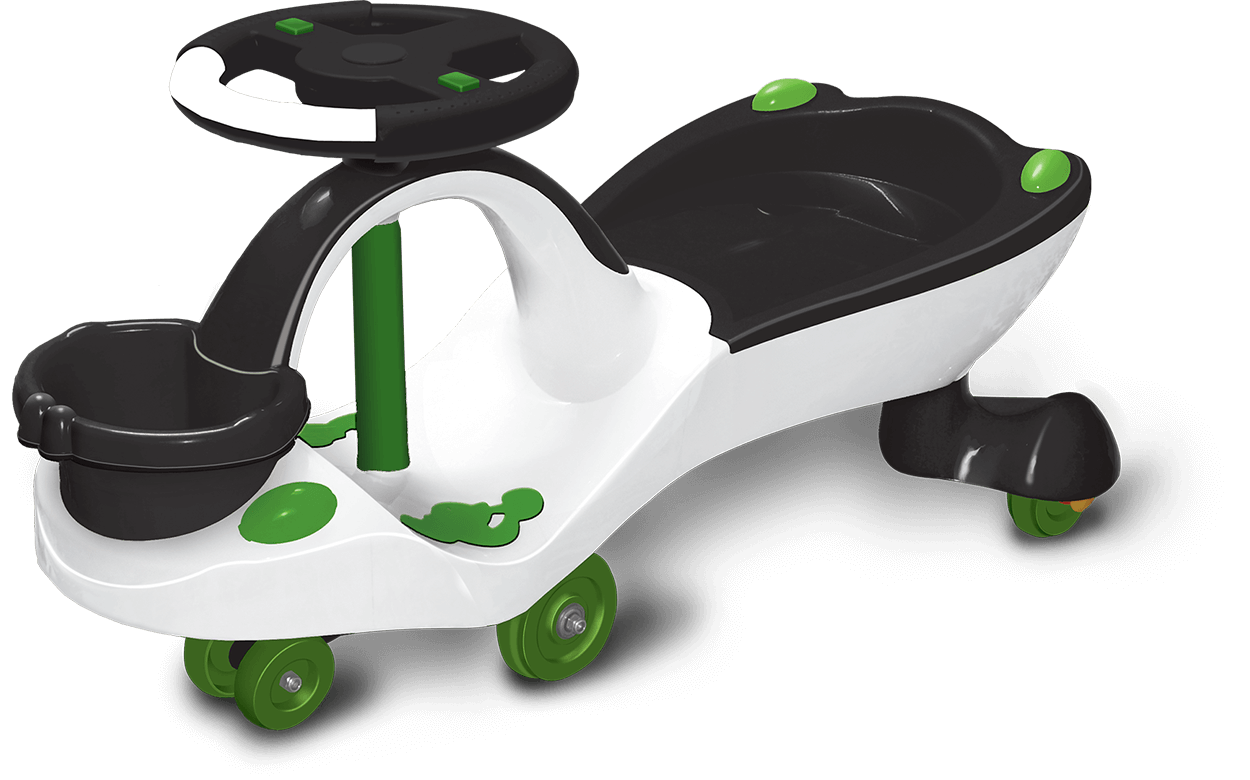
- Step 02
Defining Product Colors
A pinch of green with black and white not made the product look attractive, but also a sense of asscociation with nature and Panda’s favourite food, Bamboo.
- Step 03
Color Code of Each Part
Selected Color for the entire product, to get a uniformity of shades.
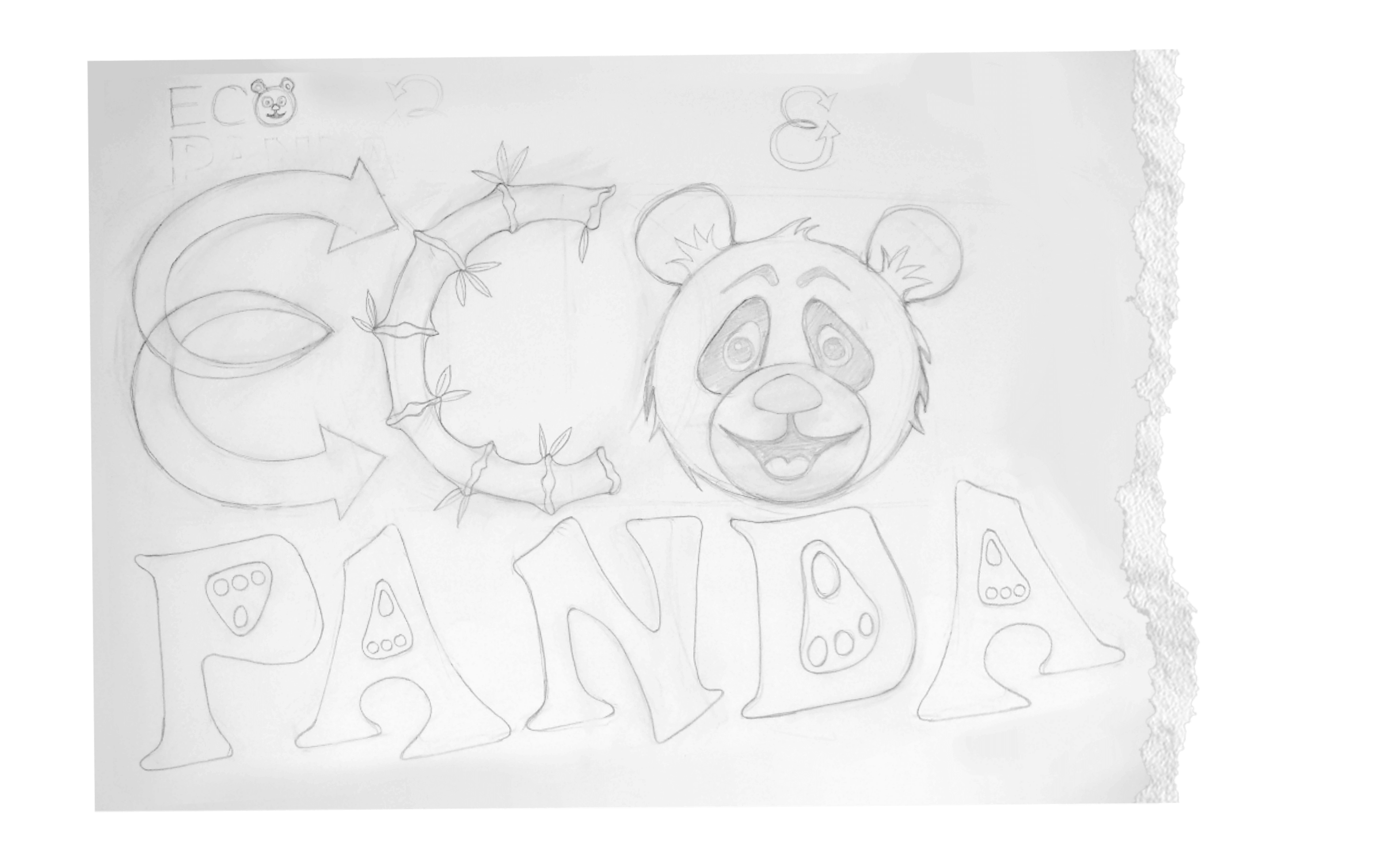
- Step 04
Sketching Logo
Drawings of an entirely new typography, with incorporation of a fascinating mascot so kids could relate it to Panda at the first sight.

- Step 05
Coloring the Logo
A careful selection of colors made the character lively and enhanced the look.
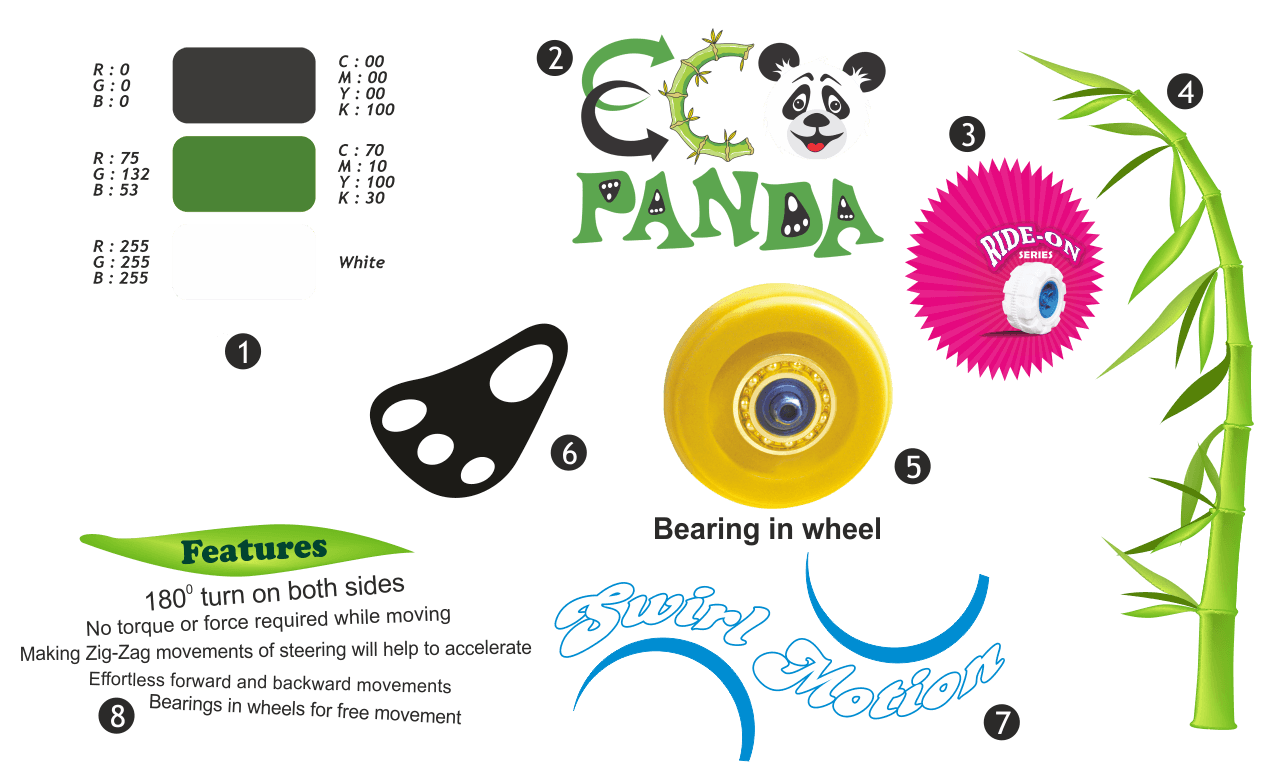
- Step 06
Gathering Elements
Designed each shape according to the product color contrast.
Listed features of the product to make it even more attractive.
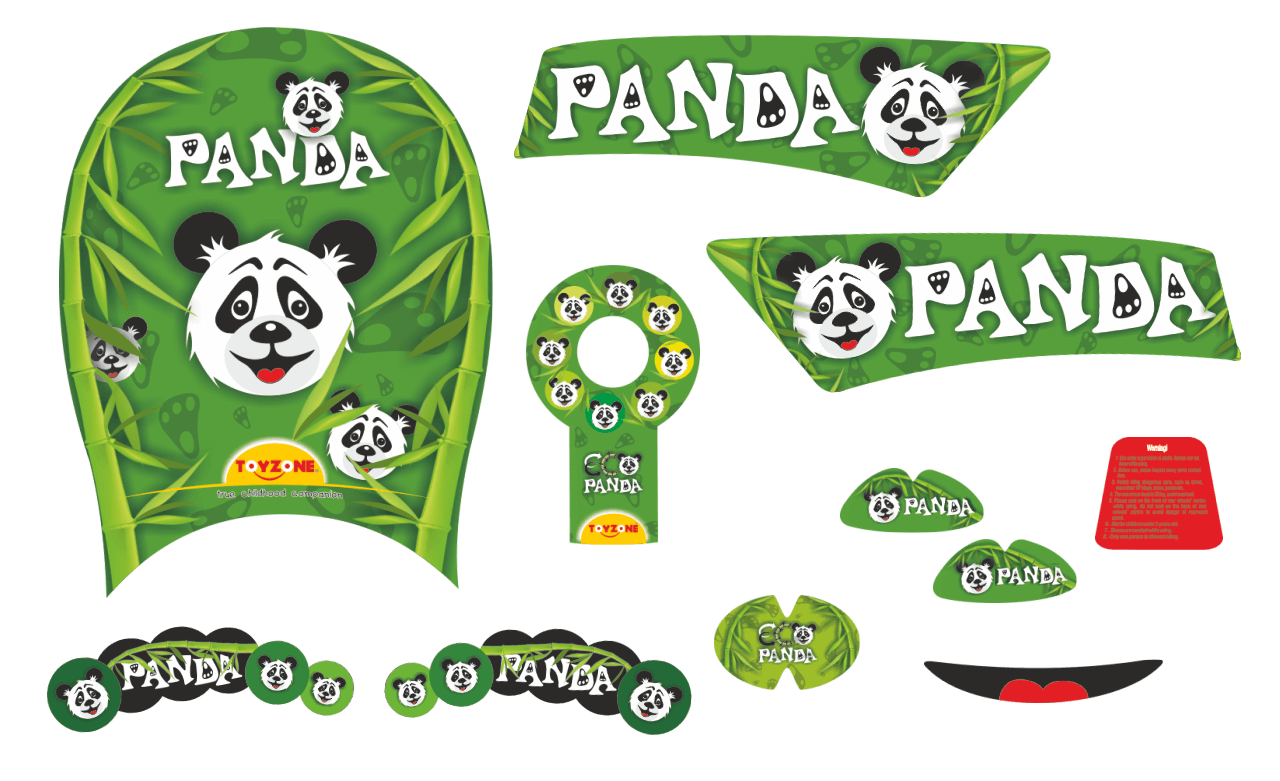
- Step 07
Creating Sticker Shapes & Designs
Explored whereall on the product stickers could be pasted to beautify it. Next, stickers’ shapes were created, designed, colours selected, and gave ECO PANDA an aesthetic look.
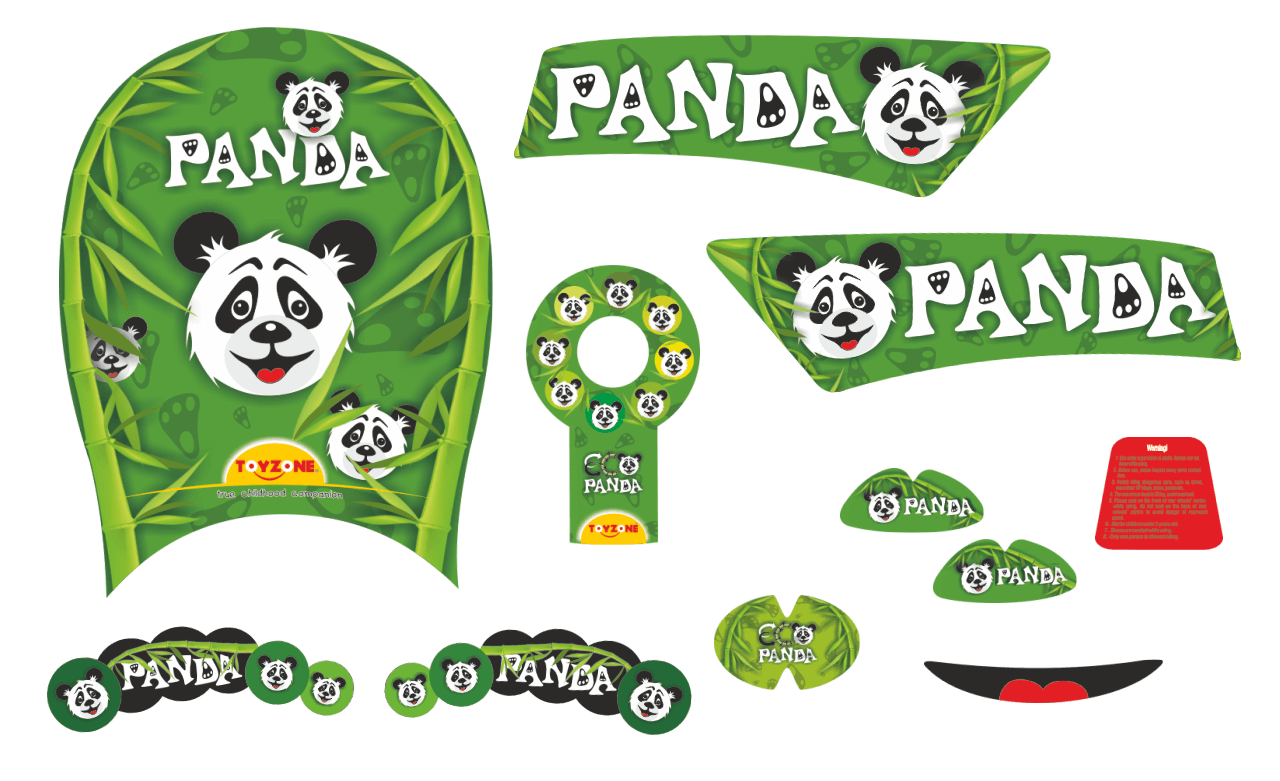
- Step 07
Creating Sticker Shapes & Designs
Explored whereall on the product stickers could be pasted to beautify it. Next, stickers’ shapes were created, designed, colours selected, and gave ECO PANDA an aesthetic look.

- Step 08
Product Image Enhancement
The most important step after Product Photography – Pictures of the final product were enhanced, with color correction, brightness, texture and sharpness.

- Step 07
Creating Sticker Shapes & Designs
Explored whereall on the product stickers could be pasted to beautify it. Next, stickers’ shapes were created, designed, colours selected, and gave ECO PANDA an aesthetic look.
- Step 07
Creating Sticker Shapes & Designs
Explored whereall on the product stickers could be pasted to beautify it. Next, stickers’ shapes were created, designed, colours selected, and gave ECO PANDA an aesthetic look.

- Step 09
Creating Manual
A manual was prepared with step by step procedure and relevant graphics, to enable the customers to assemble the product on their own, without any confusion.
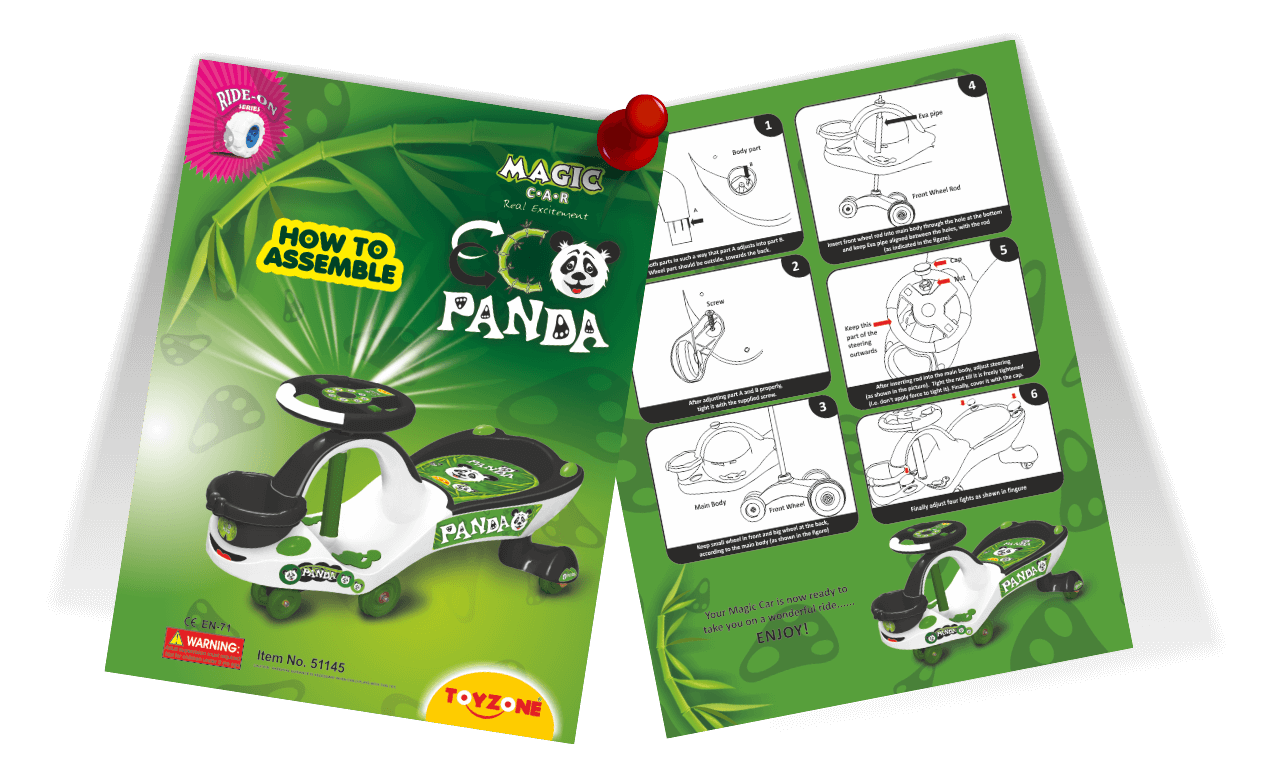
- Step 10
Designing of Printed Box
Pckaging box, the most important element in luring your customers. We designed it in a way to make it stand out, with the product highlighted.
We did our best to do justice to the design and thankfully, the results were quite fruitful.

- Step 11
3D Box
Made this 3-Dimensional box to see how it would look on the shelf.

- Step 12
Designing of Master Carton
Pckaging box, the most important element in luring your customers. We designed it in a way to make it stand out, with the product highlighted.
We did our best to do justice to the design and thankfully, the results were quite fruitful.
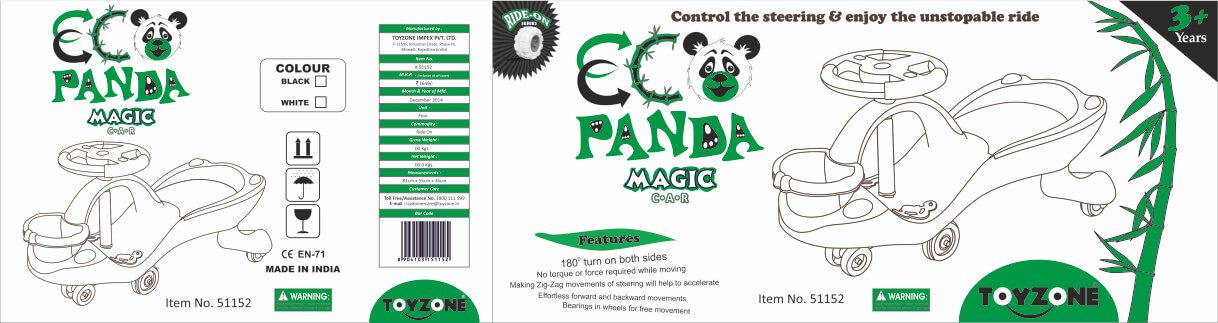
- Step 13
Representation of Master Carton
This image is created in Photoshop, with a perspective view, light, shadows and colors and even its dimensions were calculated on the basis of inner box size, before its manufacturing.

Complete Concept at a Glance

Complete Concept at a Glance
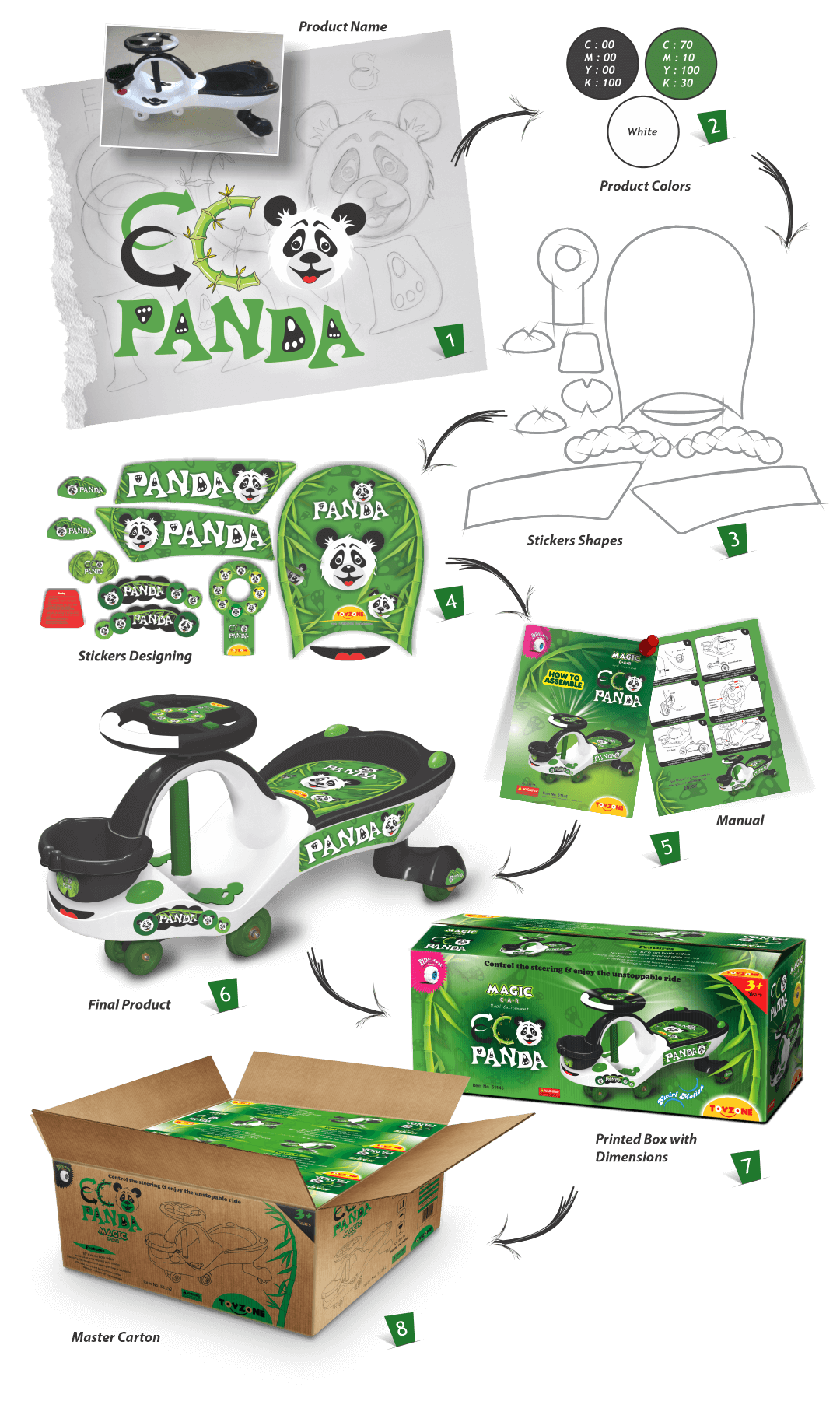
Eco Bear – Concept

Eco Bear – Concept

Eco Zebra – Concept

Eco Zebra – Concept
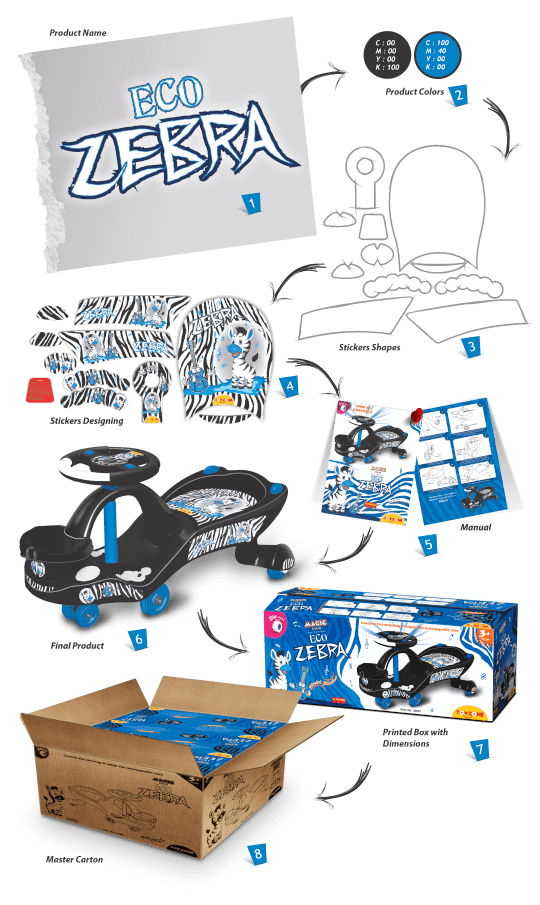
Eco Tiger – Concept

Eco Tiger – Concept